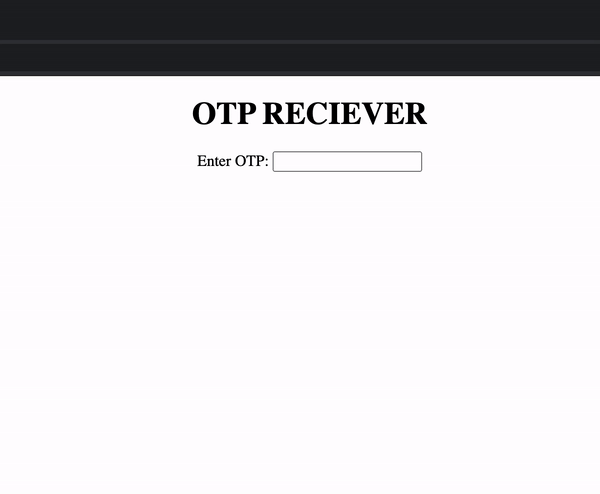Events can be programmatically triggered using the dispatchEvent method in an HTML DOM element.
Events are useful as it makes an application react according to the interaction by a user.
Events can be triggered by a user or programmatically in JavaScript.
Programmatically triggering events on an element is common in modern web applications.
Example: Trigger a verification event programmatically to check an OTP entered by a user.
dispatchEvent() method
The dispatchEvent() method is called on a HTML DOM element.
It takes an Event object as its argument.
const button = document.getElementById("button");
button.addEventListener("click", () => {
alert("button clicked!");
});
// dispatchEvent() method:
// Will invoke the click listener
// attached to the button element programatically
// This will be triggered as soon as code runs
// and an alert is shown to the screen
button.dispatchEvent(new Event("click"));
Case Study - OTP receiver
Assume we have an input element to enter OTP.
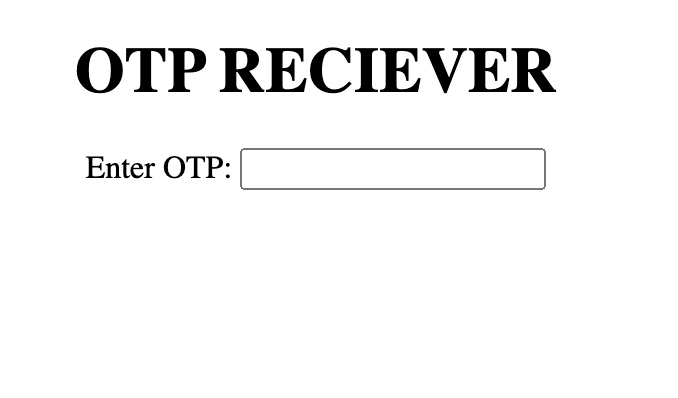
We need to verify the OTP entered by the user as soon as the length of the text is equal to 6 digits.
If you note that we don't have a submit button as we are going to automatically submit this.
Let's quickly write the code for that. 🏃♀️
// Get reference of input element.
const OTP = document.getElementById("otp");
// Add custom checkOTP event to input element.
OTP.addEventListener("checkOTP", (e) => {
// You can verify OTP here
alert("Your OTP" + e.target.value + "Verified");
});
// Add input event
// This will get called whenever there is
// a text entered into input element.
OTP.addEventListener("input", (e) => {
if (e.target.value.length >= 6) {
const checkOTP = new Event("checkOTP");
OTP.dispatchEvent(checkOTP);
}
});
- Let us understand each code block
OTP.addEventListener("checkOTP", (e) => {
// Add OTP verification logic here
alert("Your OTP" + e.target.value + "Verified");
});
- The
checkOTPevent checks if the OTP entered by the user is valid or not. We can do the verification check for OTP in the function body of thecheckOTPevent.
OTP.addEventListener("input", (e) => {
if (e.target.value.length >= 6) {
const checkOTP = new Event("checkOTP");
OTP.dispatchEvent(checkOTP);
}
});
-
The
inputevent is invoked whenever the user enters the text into the input field. -
It first checks to see if the length of the text is greater than or equal to 6. If false, it returns.
-
If true, then it creates a new
Eventobject calledcheckOTPfor which we have already attached a listener to theOTPelement. -
The
checkOTPEventobject is then passed to thedispatchEvent()function and finally invoking thecheckOTPlistener programmatically.
Output